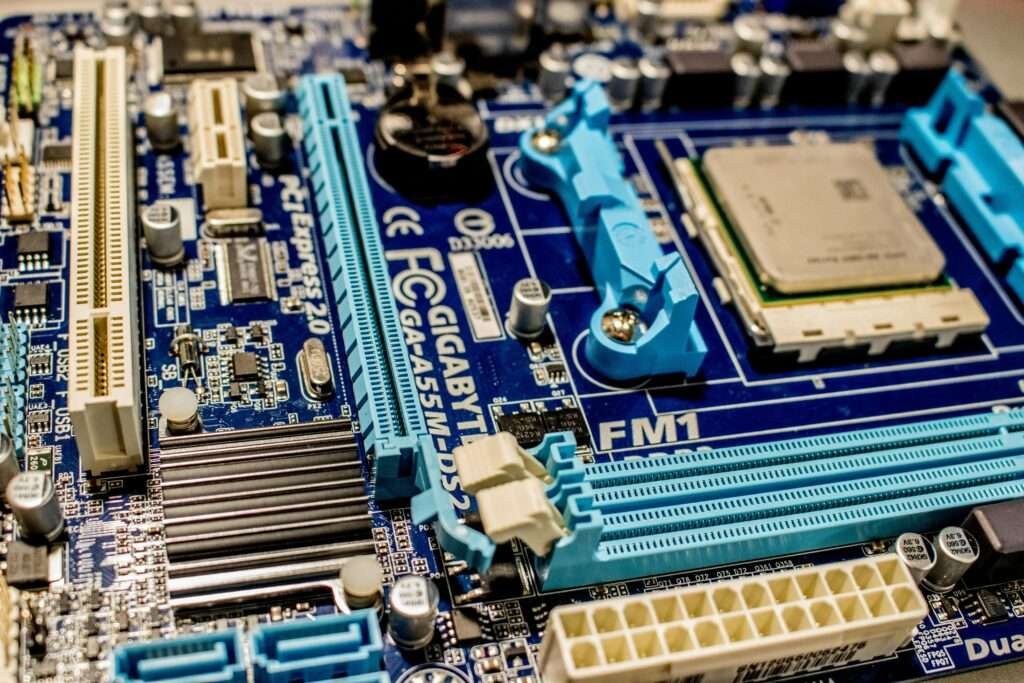Introduction
The Central Processing Unit (CPU) is often called the “brain” of a computer. It is responsible for executing instructions and processing data, enabling everything from running applications to performing calculations. In this blog, we’ll explore what CPUs are, their components, types, uses, and how they’ve evolved over time.
What is a CPU?
A CPU (Central Processing Unit) is the primary component of a computer responsible for interpreting and executing instructions from hardware and software. It performs basic arithmetic, logical, control, and input/output (I/O) operations specified by the program.
Key Components of a CPU
- Control Unit (CU):
- Directs the operations of the CPU, fetching instructions from memory and decoding them.
- Manages data flow between the CPU, memory, and I/O devices.
- Arithmetic Logic Unit (ALU):
- Handles arithmetic (e.g., addition, subtraction) and logic operations (e.g., AND, OR).
- Performs all mathematical and logical calculations.
- Registers:
- Small storage units inside the CPU that hold data, instructions, and addresses temporarily.
- Types include accumulator, data register, address register, and status register.
- Cache:
- High-speed memory located within or close to the CPU.
- Stores frequently used instructions and data to reduce access time to main memory.
- Clock Speed:
- Determines the number of instructions the CPU can process per second, measured in GHz.
Types of CPUs
1. Single-Core CPUs
- Description: Processes one task at a time.
- Advantages: Simple and efficient for basic tasks.
- Disadvantages: Struggles with multitasking or heavy workloads.
- Uses: Entry-level computing and older devices.
2. Multi-Core CPUs
- Description: Contains multiple cores (processing units) on a single chip.
- Advantages: Enables multitasking and parallel processing.
- Disadvantages: Applications must be optimized to utilize multiple cores.
- Uses: Modern PCs, gaming, and professional software.
3. Embedded CPUs
- Description: Built into specific devices, performing dedicated tasks.
- Advantages: Compact and energy-efficient.
- Disadvantages: Limited flexibility compared to general-purpose CPUs.
- Uses: Smart appliances, IoT devices, and automotive systems.
4. Server CPUs
- Description: Designed for handling heavy workloads and multiple users.
- Advantages: High performance, large caches, and optimized for reliability.
- Disadvantages: Expensive and power-intensive.
- Uses: Data centers, cloud computing, and enterprise servers.
Applications of CPUs
- Personal Computing:
- CPUs are the backbone of desktops and laptops, handling tasks like web browsing, video playback, and document editing.
- Gaming:
- High-performance CPUs process complex game logic, AI, and physics calculations.
- Content Creation:
- Used for tasks like video editing, 3D rendering, and audio production.
- Artificial Intelligence (AI):
- Handles the initial data preprocessing and works alongside GPUs for training and inference in machine learning models.
- Scientific Research:
- Powers simulations, calculations, and data analysis in fields like climate modeling and molecular biology.
- Embedded Systems:
- Found in everyday devices like smartphones, washing machines, and smart home systems.

How CPUs Work
- Fetch:
- The CPU retrieves instructions from memory.
- Decode:
- Interprets the instructions to determine what action is required.
- Execute:
- Performs the operation, such as mathematical calculations or moving data.
- Store:
- Saves the result in memory or registers for future use.
This cycle, known as the instruction cycle, repeats billions of times per second in modern CPUs.
Evolution of CPUs
- First Generation (1940s-1950s):
- Used vacuum tubes for processing.
- Large, power-hungry, and slow.
- Second Generation (1950s-1960s):
- Transistor-based CPUs replaced vacuum tubes.
- Smaller, more efficient, and faster.
- Third Generation (1960s-1970s):
- Introduced integrated circuits, allowing multiple transistors on a single chip.
- Fourth Generation (1970s-Present):
- Microprocessors combined all CPU components on a single chip.
- Driven by Moore’s Law, CPUs became exponentially faster and smaller.
Factors to Consider When Choosing a CPU
- Clock Speed (GHz):
- Higher clock speeds mean faster performance for single-threaded tasks.
- Number of Cores:
- More cores improve multitasking and performance in multithreaded applications.
- Cache Size:
- Larger caches reduce latency and improve overall performance.
- Thermal Design Power (TDP):
- Indicates power consumption and heat generation.
- Compatibility:
- Ensure the CPU is compatible with your motherboard and other components.
Challenges and Limitations
- Heat Generation:
- High-performance CPUs require efficient cooling solutions.
- Power Consumption:
- Energy-intensive, especially in server-grade CPUs.
- Software Bottlenecks:
- Applications must be optimized to utilize multiple cores effectively.
Future of CPUs
- AI Integration:
- CPUs with built-in AI accelerators for tasks like machine learning.
- Smaller Nodes:
- Transition to 3nm and smaller processes for better efficiency and performance.
- Quantum Computing:
- CPUs may integrate with quantum processors for next-level performance.
- Edge Computing:
- Optimized CPUs for real-time data processing in IoT and edge devices.

Conclusion
CPUs have been at the core of computing innovation for decades, evolving from simple processors to complex chips capable of powering advanced applications. Understanding the types, uses, and advancements in CPU technology helps users and businesses make informed decisions when selecting hardware for their needs.